Remote Device Management
Command & Control is a powerful remote access solution that lets you manage dozens of devices from a single central application. It allows you to control multiple devices remotely and command them to perform any task, saving system administrators a lot of time and making the process easy to use.

Manage and control all your Interactive Displays remotely from any device. Just open the app, log in, and view information about all connected devices, even from your mobile phone.
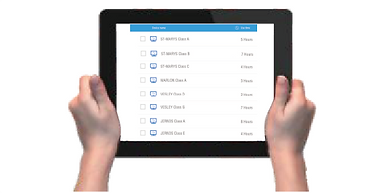
Command and Control gives the admin full access to all IBT technology. It’s essential for managing power saving, sending emergency alerts, and keeping your technology updated.

-
View a live feed from any connected IBT device through your admin panel. You can choose to see either the screen or the room through a connected webcam.
-
Take remote control of any connected IBT device, which is perfect for IT technicians to fix software issues from afar.
-
Lock certain features of a connected device, like disabling the touch screen or completely locking the screen.
-
Organize your devices with custom names or tags so you can easily find them later.

Navigate to any device you want to control without restrictions. Easily access unattended workstations and servers for operational tasks.
Easily manage and control all your interactive displays remotely. Just log in through a computer, tablet, or mobile device.
Install software and troubleshoot technical issues across your network without requiring user intervention.
Monitor devices to enforce fair-usage policies and control screen time. This allows you to generate reports on the time and energy usage of the interactive displays.
Compatible with: Windows - MacOS - Android


Easily manage videos, messages, and more across countless screens for complete control of your commercial display setup.
More reasons to choose Command and Control:


View a live feed from any connected IBT device through your command and control admin panel. You can choose to see either a screen mirror or a connected webcam to view the room.

Take remote control of any connected IBT device—ideal for IT technicians to fix software issues from anywhere.

Lock certain features of a connected device, such as disabling the touch screen or completely locking the screen.

Organize your devices with custom names or tags, making it easy to find them later.
